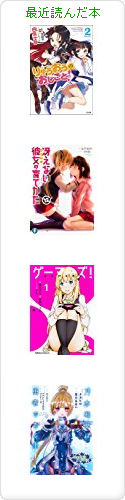2008-10-06 :-)
_ 朝
0530 起床。
_ 仕事
0830 出勤。
_ いわゆる「ブロガー限定イベント」に tdiary ユーザーは当選するのかどうか
結論:@karia が当選してました → 「I've in BUDOKAN 2009」1月2日日本武道館にて開催決定!!!
世間的には tdiary はブログとみなされているようです。よかったです。
_ [apache]apache が起動しない
% sudo /etc/rc.d/apache start Starting apache. (48)Address already in use: make_sock: could not bind to address 0.0.0.0:80 no listening sockets available, shutting down Unable to open logs
netstat しても 80 を使ってるプロセスが見当たらないしなんでだろーなんでだろーと悩んでみたら
(98)Address already in use: make_sock: could not bind to address [::]:80 - リンギオ
原因は Listen を2回定義していたためでした。。
(゚ω゚ )
% grep Listen /usr/pkg/etc/httpd/httpd.conf # Listen: Allows you to bind Apache to specific IP addresses and/or # Change this to Listen on specific IP addresses as shown below to #Listen 12.34.56.78:80 Listen 80 Listen 0.0.0.0:80 ##Listen [::]:80
/(^o^)\
_ いつのまにか mod_php5.so が無くなっていた
% sudo /etc/rc.d/apache start Starting apache. httpd: Syntax error on line 239 of /usr/pkg/etc/httpd/httpd.conf: Cannot load /usr/pkg/lib/httpd/mod_php5.so into server: Cannot open "/usr/pkg/lib/httpd/mod_php5.so"
えー
なにやったんだ?
ともあれインストール
% cd /usr/pkgsrc/www/ap-php % sudo make update clean-depends
_ ntpd が Cannot find existing interface と叫ぶ
Oct 6 06:00:34 hitomi ntpd[181]: Cannot find existing interface for address 2001:2f8:29:100::fff3 Oct 6 06:00:34 hitomi ntpd_initres[200]: ntpd indicates no data available! Oct 6 06:01:34 hitomi ntpd[181]: Cannot find existing interface for address 2001:2f8:29:100::fff3 Oct 6 06:01:34 hitomi ntpd_initres[200]: ntpd indicates no data available! Oct 6 06:02:35 hitomi ntpd[181]: Cannot find existing interface for address 2001:2f8:29:100::fff3 Oct 6 06:02:35 hitomi ntpd_initres[200]: ntpd indicates no data available! Oct 6 06:03:35 hitomi ntpd[181]: Cannot find existing interface for address 2001:2f8:29:100::fff3 Oct 6 06:03:35 hitomi ntpd_initres[200]: ntpd indicates no data available!
IPv6 は使わないので ntp.conf を以下のようにした。
server -4 ntp1.jst.mfeed.ad.jp server -4 ntp2.jst.mfeed.ad.jp server -4 ntp3.jst.mfeed.ad.jp server -4 ntp.nict.jp
_ [英会話][ECC][podcast]英会話を勉強するために podcast を利用することにした
探すとたくさんあります。
- ECC英会話podcasting-知ってる単語でこんなに話せる!
- すき間時間に英会話の勉強! ~オススメ英会話Podcast - Ko's Style
- ポッドキャストで英会話を学びたいのですが - livedoor ナレッジ 知識、知恵のカタマリ
- Podcastでプログラマーに必要な英語をStudyしよう! - @IT
- 聞き流しの英語学習。 仕事中に音楽を聴いているのですが、特に音楽が好きというよりは、耳栓がわりです。 そこで、せっかくなら英語を聞くだけで、そこそこ英語が聞き取れ.. - 人力検索はてな
とりあえず ECC の podcast を登録してみました。むしろ谷山香の声に惚れました。ずっと谷山香に話してもらいたいくらいです。
全部ダウンロード。
スマートプレイリストを作成する( ref. [を] iTunes や iPod で Podcast を連続再生する方法 )
こんな。
_ ルーターさんたら読まずに食べた
日中に通信断絶してたのはこれが原因かなあ、と眺めてるんだが
2008/10/06 16:42:23: ARP: Illegal packet at LAN1, IP=192.168.1.100, MAC=xx:xx:xx:xx:xx:xx 2008/10/06 16:42:24: [UPnP] X_GetICSStatistics is not supported, from 192.168.0.94 2008/10/06 16:42:25: same message repeated 1 times 2008/10/06 16:42:25: ARP: Illegal packet at LAN1, IP=192.168.1.100, MAC=xx:xx:xx:xx:xx:xx 2008/10/06 16:42:26: [UPnP] X_GetICSStatistics is not supported, from 192.168.0.94 2008/10/06 16:42:26: ARP: Illegal packet at LAN1, IP=192.168.1.100, MAC=xx:xx:xx:xx:xx:xx 2008/10/06 16:42:27: [UPnP] X_GetICSStatistics is not supported, from 192.168.0.94 2008/10/06 16:42:28: ARP: Illegal packet at LAN1, IP=192.168.1.100, MAC=xx:xx:xx:xx:xx:xx 2008/10/06 16:42:28: [UPnP] X_GetICSStatistics is not supported, from 192.168.0.94 2008/10/06 16:42:29: same message repeated 1 times 2008/10/06 16:42:29: ARP: Illegal packet at LAN1, IP=192.168.1.100, MAC=xx:xx:xx:xx:xx:xx 2008/10/06 16:42:30: [UPnP] X_GetICSStatistics is not supported, from 192.168.0.94
以下延々と続く。
当該 Mac アドレスの持ち主が Windows Messenger / MSN Messenger を使っているようなのだけど。
ううむ。
[ツッコミを入れる]