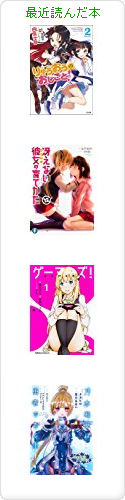2011-10-11 :-(
_ [ruby][Time.parse]ruby の Time.parse
時刻ぽい文字列じゃなくても Time.now になるのだな
irb(main):002:0> require 'time'
=> true
irb(main):003:0> Time.parse("]")
=> Tue Oct 11 19:02:12 +0900 2011
irb(main):004:0> Time.parse("")
=> Tue Oct 11 19:02:38 +0900 2011
Ruby の Time.parse で文字列を Time に変換するときのエラーチェック
irb(main):005:0> Time.parse("",0)
NoMethodError: undefined method `year' for 0:Fixnum
from /usr/lib/ruby/1.8/time.rb:156:in `make_time'
from /usr/lib/ruby/1.8/time.rb:243:in `parse'
from (irb):5
from :0
ほう
irb(main):006:0> Time.parse("",0) rescue nil
=> nil
ほう
_ [NetBSD][pkgsrc][ubuntu]NetBSD のパッケージコレクション pkgsrc を NetBSD 以外のオペレーティングシステムで使ってみよう (2)
ubuntu でインストールしてみる。
% uname -a Linux ubuntu-vm 2.6.32-34-generic #77-Ubuntu SMP Tue Sep 13 19:40:53 UTC 2011 i686 GNU/Linux
Chapter 3. Using pkgsrc on systems other than NetBSD
3.3.5. Linux を見ると libncurses-dev をインストールしとけ、と書いてあるので入れておく。
% sudo aptitude install libncurses-dev
pkgsrc げっと
% env CVS_RSH=ssh cvs -d anoncvs@anoncvs.NetBSD.org:/cvsroot checkout pkgsrc % cd pkgsrc/bootstrap % ./bootstrap ERROR: Your shell's echo command is not BSD-compatible. ERROR: Please select another shell by setting the environment ERROR: variable SH.
ほげった
% echo $SH
あれ? 空っぽ?
bootstrap を読む。これか
bootstrap_sh=${SH-/bin/sh}
bootstrap_sh_set=${SH+set}
case "$bootstrap_sh" in
/*)
;;
*)
echo "ERROR: The variable SH must contain an absolute path" 1>&2
exit 1
;;
esac
# On some newer Ubuntu installations, /bin/sh is a symlink to /bin/dash,
# whose echo(1) is not BSD-compatible.
dash_echo_test=`$bootstrap_sh -c 'echo "\\100"'`
if [ "$dash_echo_test" = "@" ]; then
{ echo "ERROR: Your shell's echo command is not BSD-compatible."
echo "ERROR: Please select another shell by setting the environment"
echo "ERROR: variable SH."
} 1>&2
exit 1;
fi
やってみる
% SH=/bin/bash ./bootstrap
:
===========================================================================
$NetBSD: MESSAGE,v 1.5 2009/02/02 12:34:59 joerg Exp $
You may wish to have the vulnerabilities file downloaded daily so that
it remains current. This may be done by adding an appropriate entry
to a user's crontab(5) entry. For example the entry
# download vulnerabilities file
0 3 * * * /usr/pkg/sbin/pkg_admin fetch-pkg-vulnerabilities >/dev/null 2>&1
will update the vulnerability list every day at 3AM. You may wish to do
this more often than once a day.
In addition, you may wish to run the package audit from the daily
security script. This may be accomplished by adding the following
lines to /etc/security.local
if [ -x /usr/pkg/sbin/pkg_admin ]; then
/usr/pkg/sbin/pkg_admin audit
fi
Alternatively this can also be acomplished by adding an entry to a user's
crontab(5) file. e.g.:
# run audit-packages
0 3 * * * /usr/pkg/sbin/pkg_admin audit
Both pkg_admin subcommands can be run as as an unprivileged user,
as long as the user chosen has permission to read the pkgdb and to write
the pkg-vulnerabilites to /var/db/pkg.
The behavior of pkg_admin and pkg_add can be customised with
pkg_install.conf. Please see pkg_install.conf(5) for details.
If you want to use GPG signature verification you will need to install
GnuPG and set the path for GPG appropriately in your pkg_install.conf.
===========================================================================
=> Registering installation for pkg_install-20110805
===> running: /bin/sh /home/rin/work/pkgsrc/bootstrap/work/bin/install-sh -d -o root -g root /usr/pkg/etc
===========================================================================
Please remember to add /usr/pkg/bin to your PATH environment variable
and /usr/pkg/man to your MANPATH environment variable, if necessary.
An example mk.conf file with the settings you provided to "bootstrap"
has been created for you. It can be found in:
/usr/pkg/etc/mk.conf
You can find extensive documentation of the NetBSD Packages Collection
in /home/rin/work/pkgsrc/doc/pkgsrc.txt.
Hopefully everything is now complete.
Thank you
===========================================================================
イケたようだ。
[ツッコミを入れる]