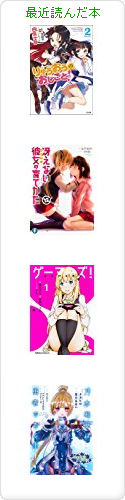2010-10-23 :-)
_ [NetBSD]NetBSD カーネルをビルドしてインストールして起動したら起動しなかった
というのは今年の 1 月に起きたことなんだが今更作業した。どんだけ腰が重いのかっていう
これまでどーりに
# cd /usr/src # ./build.sh kernel=MYKERNEL # cd /usr/src/i386.obj/sys/arch/i386/compile/GENERIC # make install # reboot
などとやったらここに書いてあるこれと同じことが言われて起動しない。
When updating your kernel, remember ...
wd0: no disk label no file system for wd0 (dev 0x0) cannot mount root, error = 79 root device (default wd0a):
ハイパー焦った。とりあえずインストールディスク( USB メモリスティックのアレ )から起動させ、kernel だけインストール。再起動。起動した。さて
no file system modules とか言われたんだが、とりあえずインストールディスクからkernelだけインストールしなおして起動した ( miwarin )
@miwarin ffsもkernel moduleになったので、/bootを新しいのと置き換えないとroot fsが読めないのです。( tnozaki )
@tnozaki む。UPDATING 読んでます。20081122かしら ( miwarin )
@miwarin それです、あとkernelの5.99.XXが変わると/stand/${arch}/5.99.XXも変わるので、build.sh modules && cd sys/modules && make installを忘れるとはまります。( tnozaki )
UPDATING はこれ
20081122:
On i386, various kernel options(4) in GENERIC including
file systems have been disabled and moved into kernel modules.
Before trying a new GENERIC kernel, you have to prepare the
following files as well as a new GENERIC kernel:
- build and install kernel modules from src/sys/modules
- install the latest bootloader, which will load a module
for the file system from which the kernel is loaded automatically
If you have to load your kernel from a file system which is not of
the same type as the root file system, you have to load the necessary
file system module manually on the boot prompt or in the boot.cfg file.
_ [NetBSD][カーネルモジュール]NetBSD カーネルモジュールをビルド
When updating your kernel, remember ...
modules.tgz を展開するか src/sys/modules で make install USETOOLS=no DESTDIR=/ すりゃいいだお
と言ってる。
build.sh でもできるらしい。
Significant changes from NetBSD 5.0 to 6.0
Add a modules operation which builds kernel modules and installs them into DESTDIR. [jnemeth 20090907]
「build.sh modules すればカーネルモジュールをビルドしてインストールまでするぜ!」と言ってるんだが build.sh を見ると、ビルドしててもインストールしてるようには見えないんだけど。
buildmodules()
{
if ! ${do_tools} && ! ${buildmoduleswarned:-false}; then
# Building tools every time we build modules is clearly
# unnecessary as well as a kernel.
#
statusmsg "Building modules without building new tools"
buildmoduleswarned=true
fi
statusmsg "Building kernel modules for NetBSD/${MACHINE} ${DISTRIBVER}"
if [ "${MKOBJDIRS}" != "no" ]; then
make_in_dir sys/modules obj ||
bomb "Failed to make obj in sys/modules"
fi
if [ "${MKUPDATE}" = "no" ]; then
make_in_dir sys/modules cleandir
fi
${runcmd} "${makewrapper}" ${parallel} do-sys-modules ||
bomb "Failed to make do-sys-modules"
statusmsg "Successful built kernel modules for NetBSD/${MACHINE} ${DISTRIBVER}"
}
_ [NetBSD]NetBSD を current へ
BUILDING を眺めてもいまいち手順がよく分からんのでググった。NetBSD: kernel moduleへの対応
あとこれらもちゃんと読む。あ、最初に build.sh distribution するのか...
- Updating an existing system from a current snapshot
- Chapter 33 Updating an existing system from sources
- 33.1.5. Summary 手順概要
モジュールビルド
# ./build.sh modules
:
===> Successful build of kernel modules for NetBSD/i386 5.99.39
===> build.sh ended: Fri Oct 22 21:58:37 JST 2010
===> Summary of results:
build.sh command: ./build.sh modules
build.sh started: Fri Oct 22 21:49:54 JST 2010
NetBSD version: 5.99.39
MACHINE: i386
MACHINE_ARCH: i386
Build platform: NetBSD 5.0.1 i386
HOST_SH: /bin/sh
TOOLDIR path: /usr/src/obj/tooldir.NetBSD-5.0.1-i386
DESTDIR path: /usr/src/obj/destdir.i386
RELEASEDIR path: /usr/src/obj/releasedir
Updated makewrapper: /usr/src/obj/tooldir.NetBSD-5.0.1-i386/bin/nbmake-i386
Building modules without building new tools
Building kernel modules for NetBSD/i386 5.99.39
Successful build of kernel modules for NetBSD/i386 5.99.39
build.sh ended: Fri Oct 22 21:58:37 JST 2010
===> .
カーネルビルド
# ./build.sh kernel=MYKERNEL
FFS を確認
# dumpfs /dev/rwd0a | head -3 file system: /dev/rwd0a endian little-endian magic 11954 (UFS1) time Fri Oct 22 21:20:13 2010
bootloader 書き換え
# cp /usr/obj/destdir.i386/usr/mdec/boot / # installboot -v /dev/rwd0a /usr/obj/destdir.i386/usr/mdec/bootxx_ffsv1 File system: /dev/rwd0a Primary bootstrap: /usr/obj/destdir.i386/usr/mdec/bootxx_ffsv1 Boot options: timeout 5, flags 0, speed 9600, ioaddr 0, console pc
# mkdir /stand/i386/5.99.39 # cp -r /usr/obj/sys/modules /stand/i386/5.99.39 # reboot
# cd /usr/src
# ./build.sh distribution
# ./build.sh install=/
:
postinstall checks passed: bluetooth ddbonpanic dhcpcd envsys fontconfig hosts iscsi motd pam pf ssh wscons x11 varrwho
postinstall checks failed: defaults gid makedev mtree named periodic rc xkb uid obsolete
To fix, run:
/usr/src/usr.sbin/postinstall/postinstall -s '/usr/src' -d // fix defaults gid makedev mtree named periodic rc xkb uid obsolete
Note that this may overwrite local changes.
================================
make installworld started at: Sat Oct 23 13:01:07 JST 2010
make installworld finished at: Sat Oct 23 13:04:57 JST 2010
===> Successful installworld to /
===> build.sh ended: Sat Oct 23 13:04:58 JST 2010
===> Summary of results:
build.sh command: ./build.sh install=/
build.sh started: Sat Oct 23 13:01:04 JST 2010
NetBSD version: 5.99.39
MACHINE: i386
MACHINE_ARCH: i386
Build platform: NetBSD 5.99.39 i386
HOST_SH: /bin/sh
TOOLDIR path: /usr/src/obj/tooldir.NetBSD-5.99.39-i386
DESTDIR path: /usr/src/obj/destdir.i386
RELEASEDIR path: /usr/src/obj/releasedir
Updated makewrapper: /usr/src/obj/tooldir.NetBSD-5.99.39-i386/bin/nbmake-i386
Successful installworld to /
build.sh ended: Sat Oct 23 13:04:58 JST 2010
===> .
# /usr/src/usr.sbin/postinstall/postinstall -s '/usr/src' -d // fix defaults gid makedev mtree named periodic rc xkb uid obsolete # reboot
おk
% uname -a NetBSD hitomi.area51.gr.jp 5.99.39 NetBSD 5.99.39 (MYKERNEL) #2: Fri Oct 22 20:58:00 JST 2010 root@hitomi.area51.gr.jp:/usr/obj/sys/arch/i386/compile/MYKERNEL i386
_ [NetBSD][apache][セマフォ][semaphore]apache が Result too large or too small: Cannot create SSLMutex と言って起動しなくなった
ログ
[Sat Oct 23 16:30:48 2010] [error] (34)Result too large or too small: Cannot create SSLMutex Configuration Failed
環境
% uname -a NetBSD hitomi.area51.gr.jp 5.99.39 NetBSD 5.99.39 (MYKERNEL) #2: Fri Oct 22 20:58:00 JST 2010 root@hitomi.area51.gr.jp:/usr/obj/sys/arch/i386/compile/MYKERNEL i386
MYKERNEL は GENERIC をコピーしただけ
apache バージョンとコンパイル時オプション
% httpd -V
Server version: Apache/2.2.16 (Unix)
Server built: Oct 23 2010 21:14:18
Server's Module Magic Number: 20051115:24
Server loaded: APR 1.3.9, APR-Util 1.3.10
Compiled using: APR 1.3.9, APR-Util 1.3.9
Architecture: 32-bit
Server MPM: Prefork
threaded: no
forked: yes (variable process count)
Server compiled with....
-D APACHE_MPM_DIR="server/mpm/prefork"
-D APR_HAS_MMAP
-D APR_HAVE_IPV6 (IPv4-mapped addresses disabled)
-D APR_USE_SYSVSEM_SERIALIZE
-D APR_USE_PTHREAD_SERIALIZE
-D SINGLE_LISTEN_UNSERIALIZED_ACCEPT
-D APR_HAS_OTHER_CHILD
-D AP_HAVE_RELIABLE_PIPED_LOGS
-D DYNAMIC_MODULE_LIMIT=128
-D HTTPD_ROOT="/usr/pkg"
-D SUEXEC_BIN="/usr/pkg/bin/suexec"
-D DEFAULT_PIDLOG="/var/run/httpd.pid"
-D DEFAULT_SCOREBOARD="/var/run/apache_runtime_status"
-D DEFAULT_LOCKFILE="/var/run/accept.lock"
-D DEFAULT_ERRORLOG="/var/log/httpd/error.log"
-D AP_TYPES_CONFIG_FILE="etc/httpd/mime.types"
-D SERVER_CONFIG_FILE="etc/httpd/httpd.conf"
モジュール化したもの
% httpd -l Compiled in modules: core.c prefork.c http_core.c mod_so.c
詳細
「Result too large or too small」は semctl(2) が ERANGE を返したもよう
apache の proc_mutex.c の以下の処理
static apr_status_t proc_mutex_sysv_create(apr_proc_mutex_t *new_mutex,
const char *fname)
{
union semun ick;
apr_status_t rv;
new_mutex->interproc = apr_palloc(new_mutex->pool, sizeof(*new_mutex->interproc));
new_mutex->interproc->filedes = semget(IPC_PRIVATE, 1, IPC_CREAT | 0600);
if (new_mutex->interproc->filedes < 0) {
rv = errno;
proc_mutex_sysv_cleanup(new_mutex);
return rv;
}
ick.val = 1;
if (semctl(new_mutex->interproc->filedes, 0, SETVAL, ick) < 0) { ←これ
rv = errno;
proc_mutex_sysv_cleanup(new_mutex);
return rv;
}
new_mutex->curr_locked = 0;
apr_pool_cleanup_register(new_mutex->pool,
(void *)new_mutex, apr_proc_mutex_cleanup,
apr_pool_cleanup_null);
return APR_SUCCESS;
}
いちおうメッセージを確認しておく。
#include <stdio.h>
#include <sys/sem.h>
#include <errno.h>
int main( int ac, char** av)
{
printf( "%s\n", strerror( EINVAL ) );
printf( "%s\n", strerror( EPERM ) );
printf( "%s\n", strerror( EACCES ) );
printf( "%s\n", strerror( ERANGE ) );
return 0;
}
% gcc sem.c && ./a.out Invalid argument Operation not permitted Permission denied Result too large or too small
うむ。
で、/usr/include/sys/sem.h はこう。
/* * Kernel implementation stuff */ #define SEMVMX 32767 /* semaphore maximum value */ #define SEMAEM 16384 /* adjust on exit max value */
関連しそうな sysctl の値
% sysctl -A | grep -E "(kern.ipc|sem)" kern.posix_semaphores = 200112 sysctl: kern.ipc.sysvipc_info: the value is not available kern.ipc.sysvmsg = 1 kern.ipc.sysvsem = 1 kern.ipc.sysvshm = 1 kern.ipc.shmmax = 265924608 kern.ipc.shmmni = 128 kern.ipc.shmseg = 128 kern.ipc.shmmaxpgs = 64923 kern.ipc.shm_use_phys = 0 kern.ipc.msgmni = 40 kern.ipc.msgseg = 2048 kern.ipc.semmni = 10 kern.ipc.semmns = 60 kern.ipc.semmnu = 30 kern.posix.semmax = 128 machdep.biosbasemem = 638
semctl(2) のマニュアルによると
[ERANGE] cmd is equal to SETVAL or SETALL and the value to be
set is greater than the system semaphore maximum
value
しかし apache がセマフォをいくつに設定しようとしているのかが分からない。