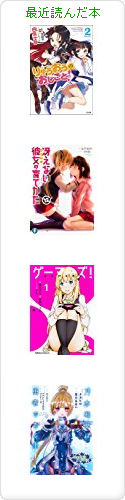2011-04-27 :-(
_ [CentOS][pkgsrc][sl]VMware な CentOS に pkgsrc を入れてみた
CentOS なのだから yum を使えよっていう感じなんだがなんとなく pkgsrc を入れてみた。
以前にもやった (UTF-8) んだがというか Chapter 3. Using pkgsrc on systems other than NetBSD のまま
% env CVS_RSH=ssh cvs -d anoncvs@anoncvs.NetBSD.org:/cvsroot checkout pkgsrc
% cd pkgsrc/bootstrap
% ./bootstrap
:
===========================================================================
$NetBSD: MESSAGE,v 1.5 2009/02/02 12:34:59 joerg Exp $
You may wish to have the vulnerabilities file downloaded daily so that
it remains current. This may be done by adding an appropriate entry
to a user's crontab(5) entry. For example the entry
# download vulnerabilities file
0 3 * * * /usr/pkg/sbin/pkg_admin fetch-pkg-vulnerabilities >/dev/null 2>&1
will update the vulnerability list every day at 3AM. You may wish to do
this more often than once a day.
In addition, you may wish to run the package audit from the daily
security script. This may be accomplished by adding the following
lines to /etc/security.local
if [ -x /usr/pkg/sbin/pkg_admin ]; then
/usr/pkg/sbin/pkg_admin audit
fi
Alternatively this can also be acomplished by adding an entry to a user's
crontab(5) file. e.g.:
# run audit-packages
0 3 * * * /usr/pkg/sbin/pkg_admin audit
Both pkg_admin subcommands can be run as as an unprivileged user,
as long as the user chosen has permission to read the pkgdb and to write
the pkg-vulnerabilites to /var/db/pkg.
The behavior of pkg_admin and pkg_add can be customised with
pkg_install.conf. Please see pkg_install.conf(5) for details.
If you want to use GPG signature verification you will need to install
GnuPG and set the path for GPG appropriately in your pkg_install.conf.
===========================================================================
=> Registering installation for pkg_install-20110215
===> running: /bin/sh /usr/pkgsrc/bootstrap/work/bin/install-sh -d -o root -g root /usr/pkg/etc
===========================================================================
Please remember to add /usr/pkg/bin to your PATH environment variable
and /usr/pkg/man to your MANPATH environment variable, if necessary.
An example mk.conf file with the settings you provided to "bootstrap"
has been created for you. It can be found in:
/usr/pkg/etc/mk.conf
You can find extensive documentation of the NetBSD Packages Collection
in /usr/pkgsrc/doc/pkgsrc.txt.
Hopefully everything is now complete.
Thank you
===========================================================================
===> bootstrap started: 2011年 4月 27日 水曜日 22:51:34 JST
===> bootstrap ended: 2011年 4月 27日 水曜日 22:54:33 JST
指示通りに PATH を追加
% export PATH=/bin:/sbin:/usr/bin:/usr/sbin:/usr/pkg/bin:/usr/pkg/sbin
bmake もあるよ
% which bmake /usr/pkg/bin/bmake
sl を入れてみる
% cd /usr/pkgsrc/game/sl % make install clean-depends : ERROR: This package has set PKG_FAIL_REASON: ERROR: No usable termcap library found on the system.
怒られた。
ガイドにあるとおりに libtermcap を入れる。
% sudo yum install libtermcap Loaded plugins: fastestmirror Loading mirror speeds from cached hostfile * base: ftp.iij.ad.jp * extras: ftp.iij.ad.jp * updates: ftp.iij.ad.jp Setting up Install Process Package libtermcap-2.0.8-46.1.x86_64 already installed and latest version Package libtermcap-2.0.8-46.1.i386 already installed and latest version Nothing to do
インストール済み?
ああ。
devel を入れるんだった
% sudo yum install libtermcap-devel
再度 sl を make
% make install clean-depends : sl.c:33:20: error: curses.h: No such file or directory
怒られた。
curses も入れるんだった。
% sudo yum install ncurses-devel
再度 make
% make install clean-depends
ok
走る
[ツッコミを入れる]