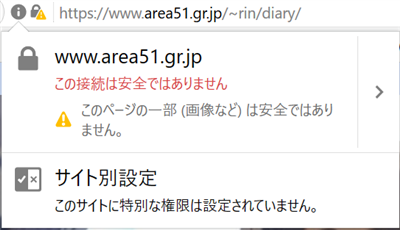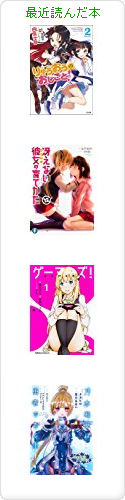2017-03-27 :-(
_ [https][SSL]サイトを https 化しました(現在進行系)
eplus のログイン画面が http なのでちゃんとマサカリを投げる権利を得るために自分のサイトを https 化しようと。
SSL 証明書はおカネ出して買ったりするのが正攻法らしいですが最近は無償のものもあるそうで、使いました。Let's Encrypt - Free SSL/TLS Certificates
certbot
Let's encrypt を楽ちんできるクライアントが提供されています Certbot NetBSD 用のものはないのですが pkgsrc にあるのでインストールします。ありがとう
% cd /usr/pkgsrc/security/py-certbot % make install clean clean-depends
ウェッブサーバーを走らせたまま使うのでこのような使い方をします。make install すると MESSAGE で表示されるます。
certbot --webroot -d <domain_name> -w <web_root> certonly
うちに当てはめるとこう
certbot --webroot -d www.area51.gr.jp -w /usr/pkg/share/httpd/htdocs certonly
実行します。メールアドレス間違えた....
% certbot --webroot -d www.area51.gr.jp -w /usr/pkg/share/httpd/htdocs certonly IMPORTANT NOTES: - Congratulations! Your certificate and chain have been saved at /usr/pkg/etc/letsencrypt/live/www.area51.gr.jp/fullchain.pem. Your cert will expire on 2017-06-25. To obtain a new or tweaked version of this certificate in the future, simply run certbot again. To non-interactively renew *all* of your certificates, run "certbot renew" - If you lose your account credentials, you can recover through e-mails sent to miwarin@gmail.co. - Your account credentials have been saved in your Certbot configuration directory at /usr/pkg/etc/letsencrypt. You should make a secure backup of this folder now. This configuration directory will also contain certificates and private keys obtained by Certbot so making regular backups of this folder is ideal. - If you like Certbot, please consider supporting our work by: Donating to ISRG / Let's Encrypt: https://letsencrypt.org/donate Donating to EFF: https://eff.org/donate-le
apache の設定
うちは apache なので httpd-ssl.conf を編集します。pkgsrc でインストールすると /usr/pkg/etc/httpd/httpd-ssl.conf にあります。変更したのはここ
ServerName www.area51.gr.jp:443 ServerAdmin miwarin@gmail.com SSLCertificateFile "/usr/pkg/etc/letsencrypt/live/www.area51.gr.jp/cert.pem" SSLCertificateKeyFile "/usr/pkg/etc/letsencrypt/live/www.area51.gr.jp/privkey.pem" SSLCertificateChainFile "/usr/pkg/etc/letsencrypt/live/www.area51.gr.jp/chain.pem"
httpd.conf も ssl を使うように変更します。以下 2 行はコメントアウトされてるのでコメントを外すだけ。mod_socache_shmcb もコメントアウトされてたらコメント外す。
LoadModule ssl_module lib/httpd/mod_ssl.so Include etc/httpd/httpd-ssl.conf
うちでは pf を使ってるので pf.conf でポート開けておきます。https を追加。
tcp_services = "{ ssh, http, https, smtp, domain }"
再起動します。reload でもいいけど
% /etc/rc.d/pf restart % /etc/r.d/apache restart
サイト全体を http 化しないとダメ
一部でも http が残ってるとダメです。がんばって地道に https にしましょう。
[ツッコミを入れる]