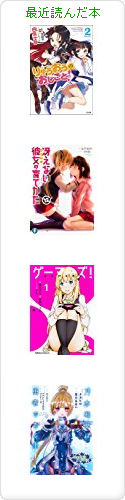2013-09-13 :-(
_ 午後
1300 マップ
_ 夜
1800 退勤
_ [NetBSD][pf]NetBSD pf でのフィルターを追加してみた
apache で deny from とかヌルいので、pf で弾く。
死ぬがよい。
mkdir /etc/pf_rules cd /etc/pf_rules wget http://www.dayomon.net/fw/iprange.txt
/etc/pf.conf に追加。
table <spam> persist file "/etc/pf_rules/iprange.txt" block in on $ext_if from <spam> to any
_ [WinSCP]WinSCP の .NET アセンブリを使う
WinSCP .NET Assembly and COM Library :: WinSCP
インストール
手順通り。
Downloading and Installing WinSCP .NET Assembly :: WinSCP
- WinSCP 本体をインストール ( C:\Program Files\WinSCP )
- WinSCP :: Download から .NET assembly / COM library をダウンロード
- 展開
- WinSCP.dll を C:\Program Files\WinSCP へコピー
.NET プロジェクトから使う
- Visual C# 2010 Expressとかを使う
- プロジェクトを作成する
- メニュー - プロジェクト - 参照の追加 - 参照 - C:\Program Files\WinSCP\WinSCP.dll を選択
あとはサンプルコードどおり WinSCP .NET Assembly and COM Library :: WinSCP - Examples
SessionOptions::SshHostKeyFingerprint も忘れずに。
[ツッコミを入れる]